What is Kloxo
Kloxo is a powerful web hosting control panel that allows you to manage your server, websites, email, databases, etc. It is a popular choice among server administrators because it is easy to use and provides a lot of features.
Prepare server for panel install
Before installing Kloxo control panel, it is recommended to update your system to ensure that all packages are up to date, ensuring that you have the latest security patches and software versions.
dnf update -y
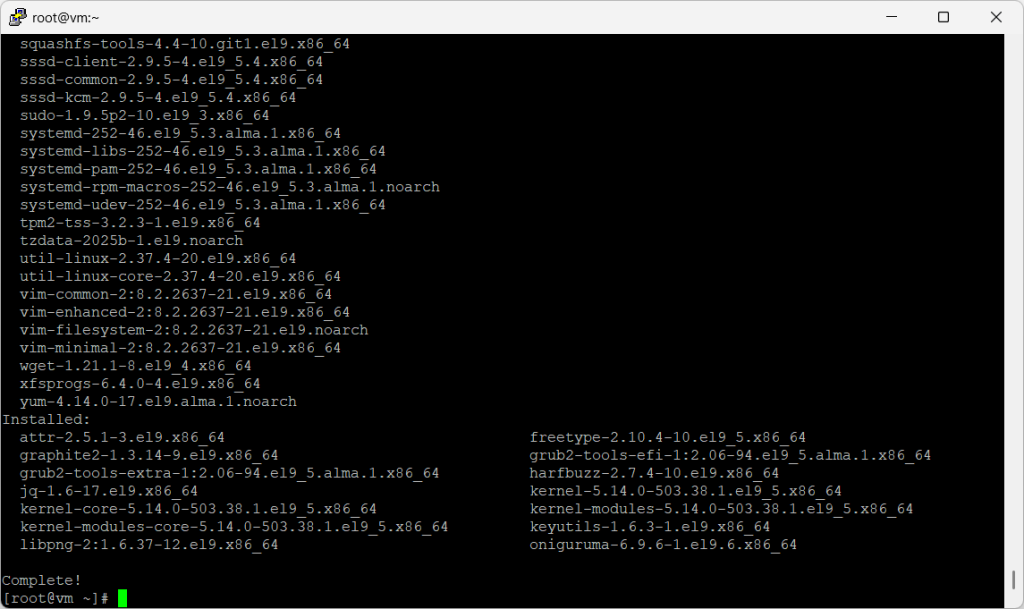
Packages have been now updated in the OS.
For Kloxo to work correctly, your OS must have several packages installed. You can install them using this command
dnf install -y wget curl unzip
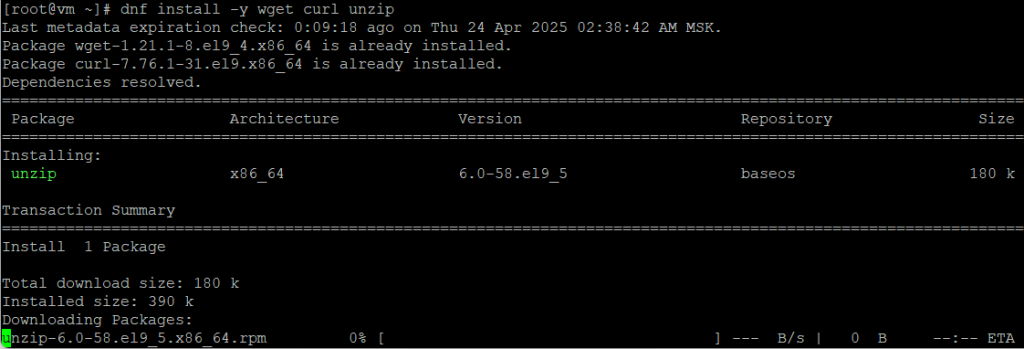
In our case, we only needed to install unzip.
Installing the Kloxo Control Panel
Now that the OS is ready for control panel installation, it’s time to download and run the Kloxo installation script using the following commands, which will automatically install all the necessary components including web servers, databases and other dependencies needed for Kloxo to run.
curl -O https://kloxo.org/kloxo8/kloxo.sh sh kloxo.sh
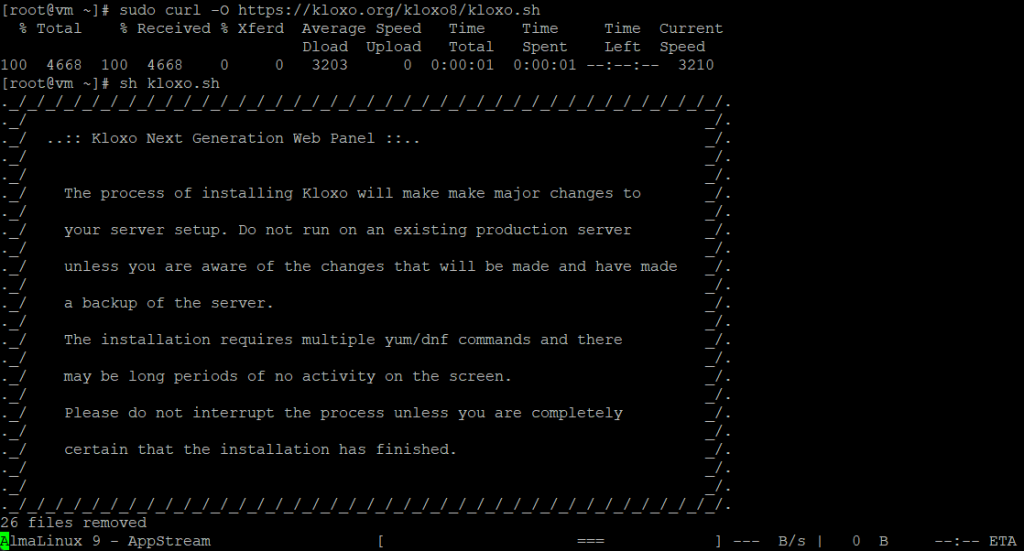
After the installation is complete, after a while we will see the following, access data for entering the control panel
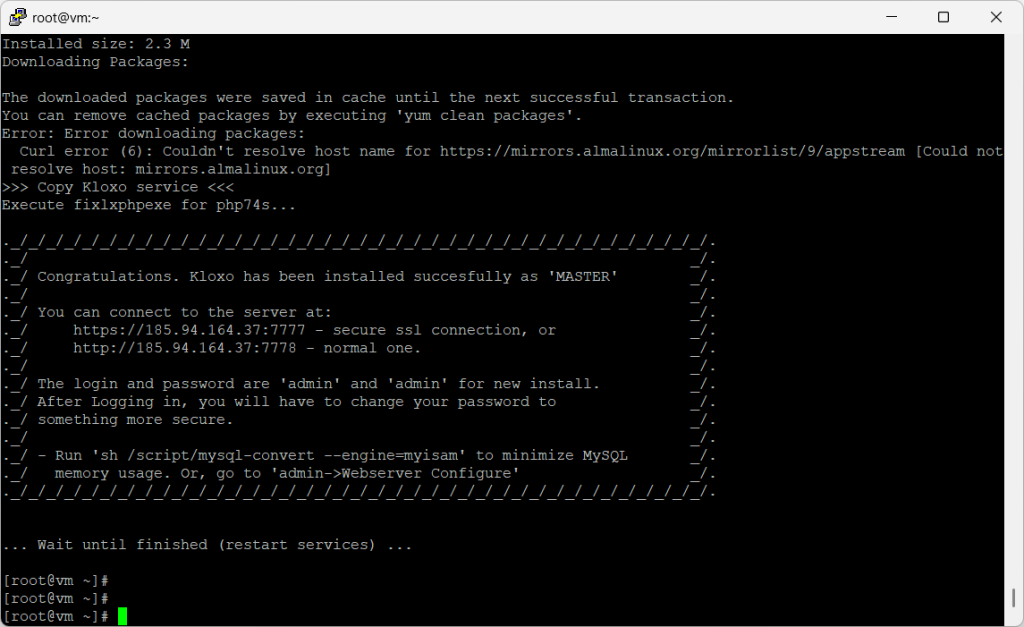
Default links to enter the panel:
https:// ip-address:7777 - secure connection http://ip-address:7778 - not secure connection
Default login: admin
Default password: admin
You need to change your password immediately after the first login to the panel.
Please follow the SSL link and accept the self-signed certificate in your browser.
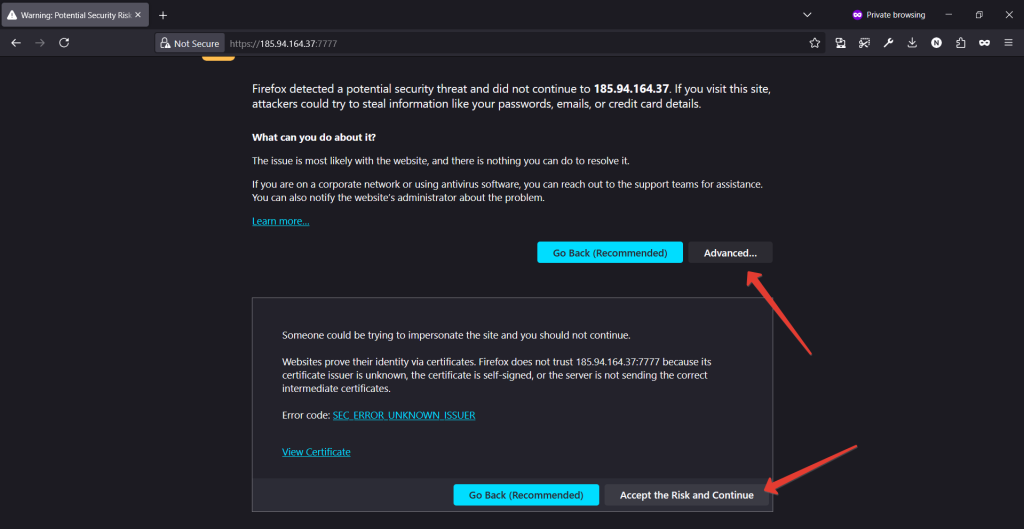
Then we specify the default login and password
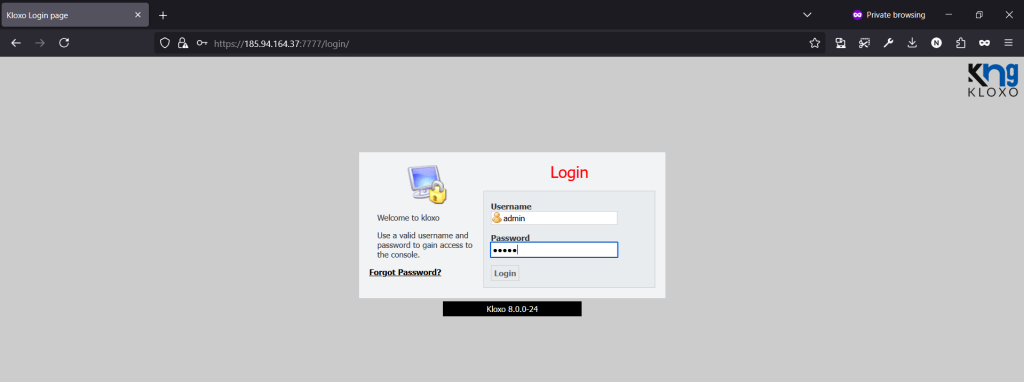
After logging in, click on the here button in the red notification box
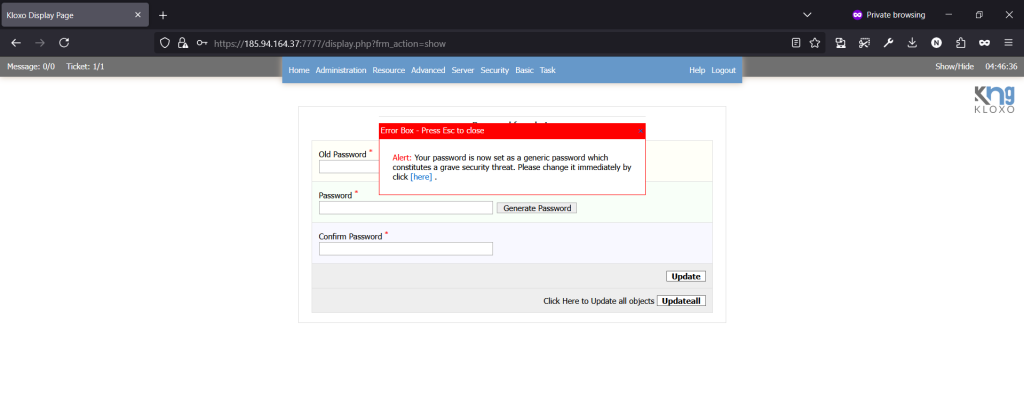
Now you need to generate a new password or specify your own, and also specify the old one and save by clicking on the Update button
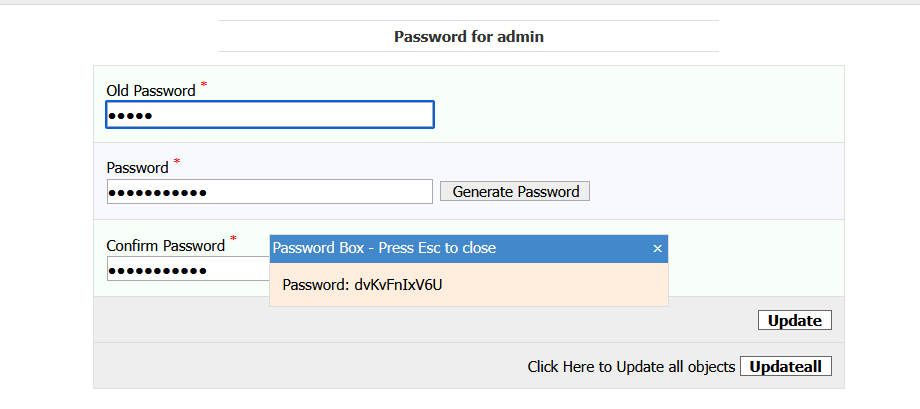
Now you can add sites, set up mail, create SSL certificates, etc.
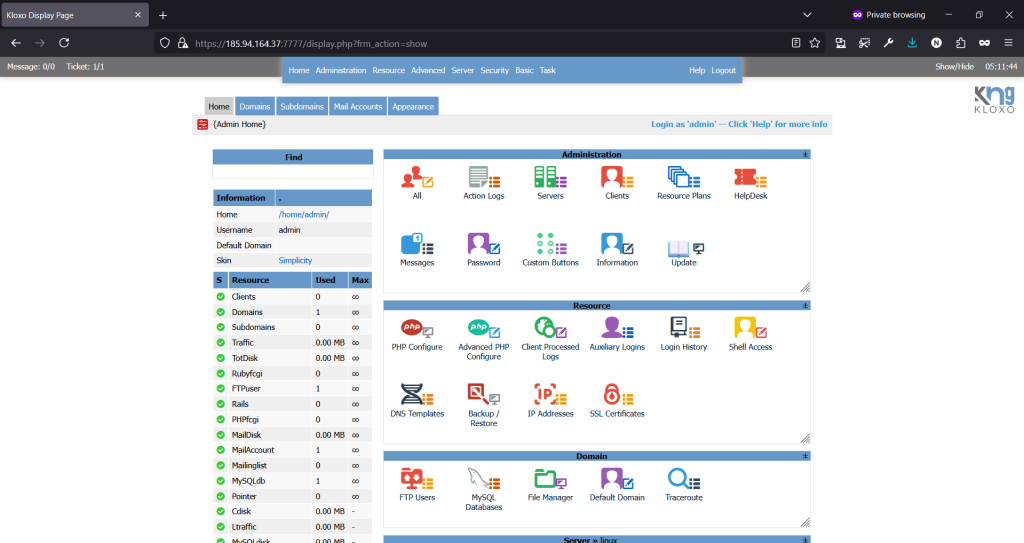
Thank you for reading our instructions about how you can install this control panel. We hope that you have now learned how to install this panel. For any additional questions, please contact us!


