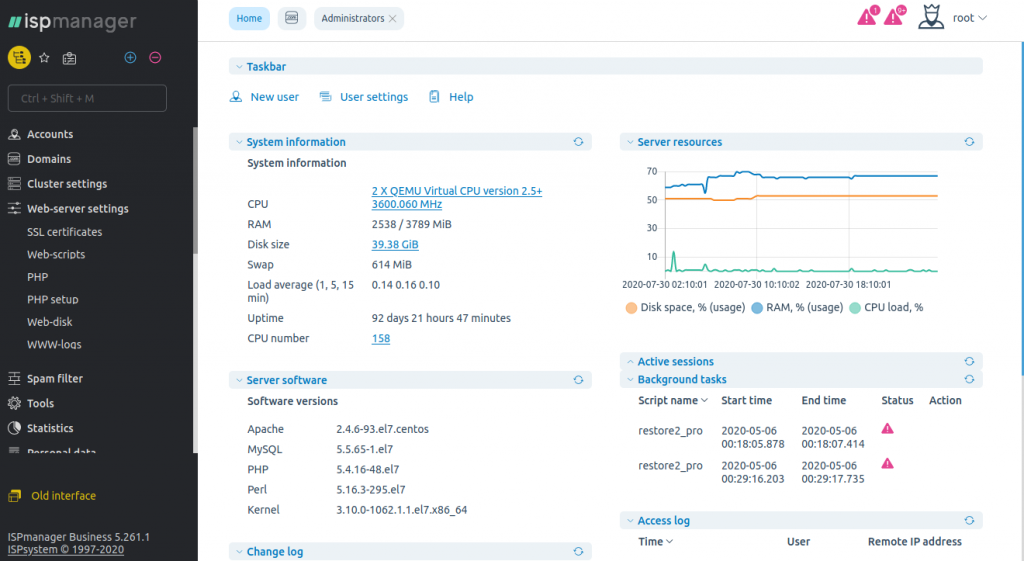What is ISPmanager
ISPmanager is a popular commercial Linux-based server control panel. The panel has been developed since 1997 and its functionality is similar to other panels such as cPanel or Plesk. ISPmanager provides functions to manage websites, create users, manage domains, email, databases, etc. just like other control panels. ISPmanager also has many integrations such as Let’s Encrypt, website builder, antivirus, DDoS protection, etc. In addition, you can create plugins yourself using an open and well-documented API.
How to install ISPmanager
Very simple! First, we need to connect to our server and run two commands
The first command is to load the script and the second command is to install the panel using a script
wget https://download.ispmanager.com/install.sh -O install.sh sh install.sh --ispmgr6
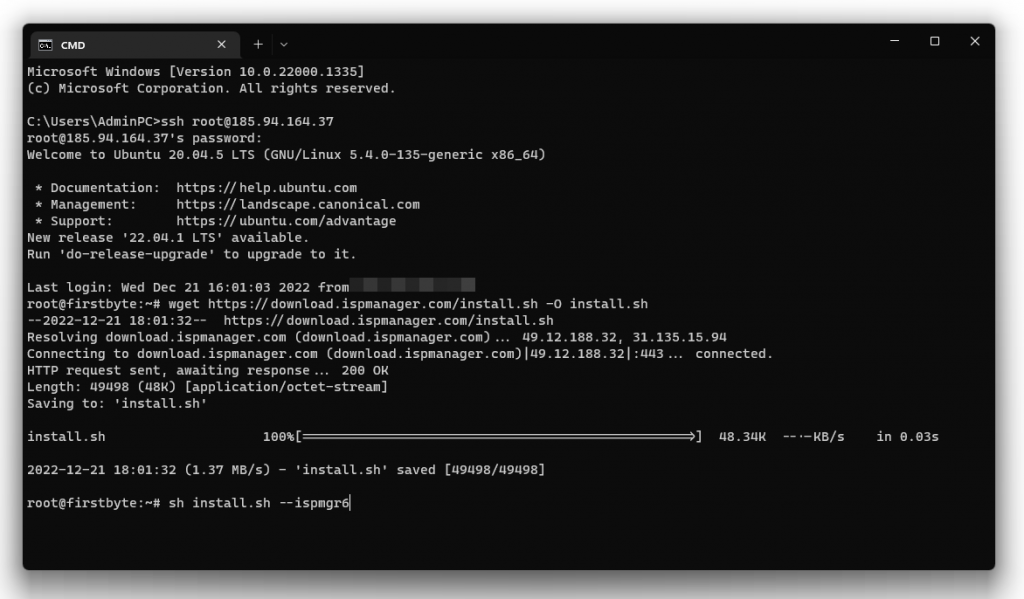
After executing this command, the installation will begin and we will wait and “answer” a couple of questions.
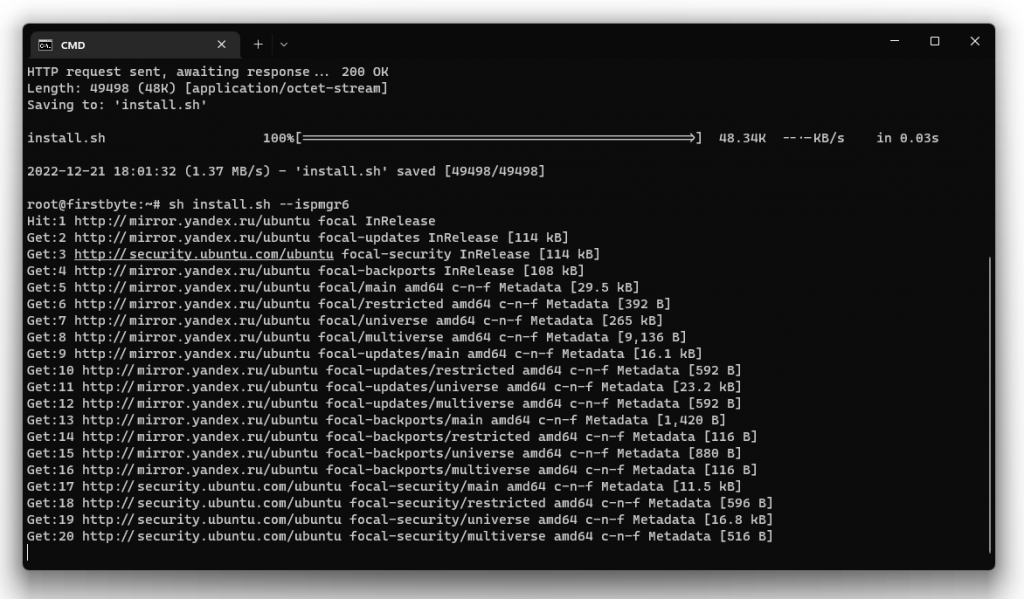
We choose the stable version, not the beta, then we choose the standard version with recommended software, and as the last, we choose NGINX + Apache – if you want, you can choose other values. As we have chosen which web server we need, press Enter, the installation will begin and wait for the panel to be installed.
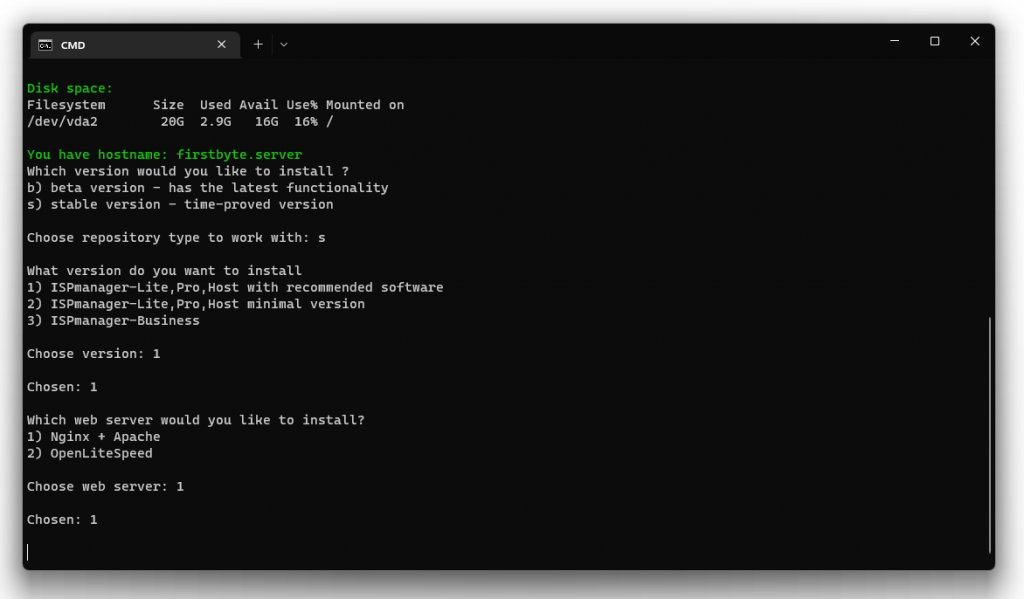
The panel has been installed, the connection data are the “root” user and his password.
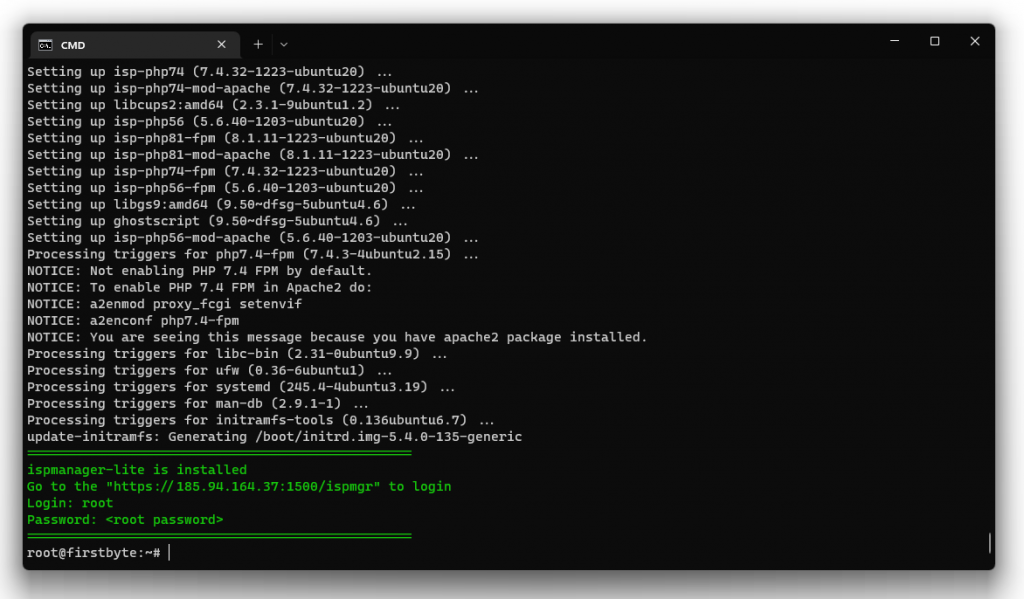
Follow the link, order a license and enjoy working in your hosting panel!