What is Firezone
Firezone is the management software for WireGuard VPN server. It has remote access, intuitive web interface and CLI utility. It can be very quickly and easily deployed in your own infrastructure, such as a VDS server, to keep control over network traffic. The VPN is built on the WireGuarrd protocol to be stable, performant and lightweight.
How to install Firezone
In order to install Firezone, we must first log into our server.
To install Firezone, we need Docker and Docker Compose v2 to be already pre-installed on the server.
To install Docker Compose v2, run the command
Debian/Ubuntu: apt install docker-compose-plugin CentOS/RHEL: yum -y install
If it installed correctly, we will get the following result
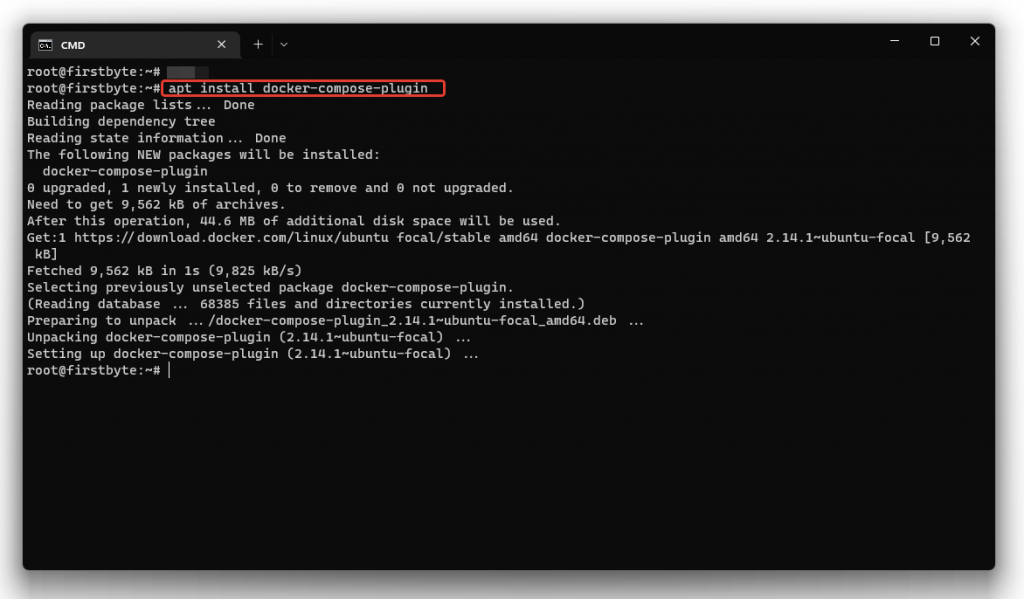
Now we need to execute the Firezone installation command
bash <(curl -fsSL https://github.com/firezone/firezone/raw/legacy/scripts/install.sh)
After we have executed the command, we need to indicate the mail for the administrator, and on which URL the web interface will work – specify https://SERVER-IP and there will be a couple more questions, such as do we want to use SSL (we need a working subdomain) and do we want data to be collected from Firezone . We answer no and at the last step press Enter and wait for the Firezone image to be downloaded and installed.
The installation is completed and we can now see the data for access our Firezone web interface.
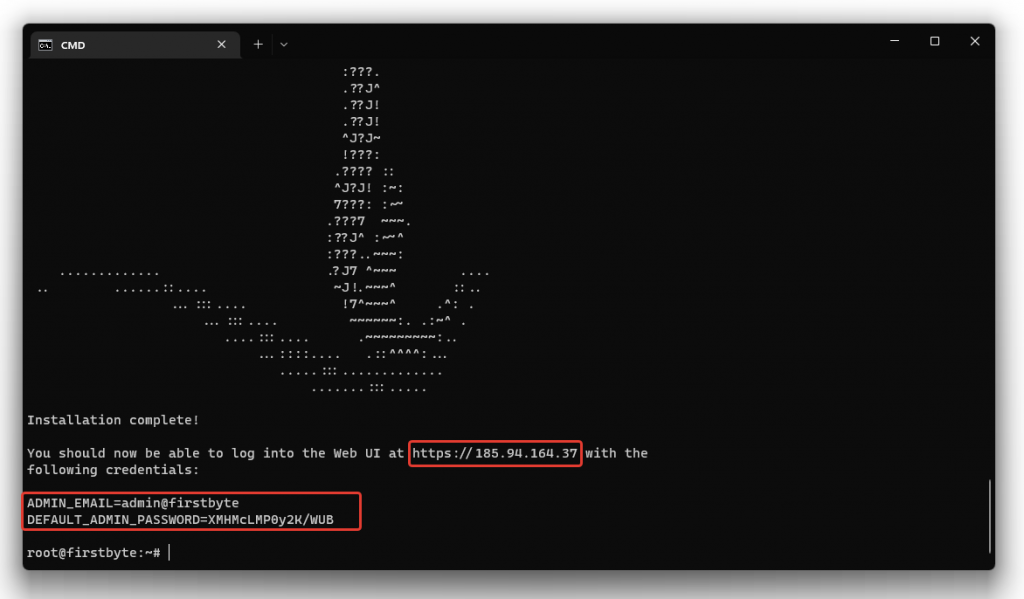
We follow the link and enter the panel and check if everything is well installed.
We did it! Now you can add and manage WireGuard VPN client accounts without any difficulties!
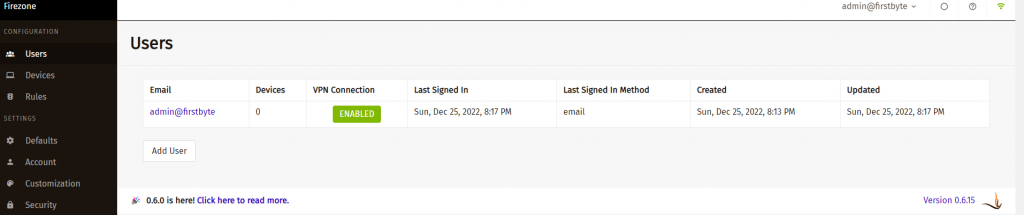
Dear friends, that’s all! If you have any questions, do not hesitate, please contact technical support and we will be happy to help you!


