What is FASTPANEL
FASTPANEL is a simple and powerful free server hosting control panel. With FASTPANEL, we will be able to create websites in a few clicks, manage mail, databases, backups, schedule tasks and analyze traffic. Set and configure access rights as you wish. To increase the security of your account, connect can use two-factor authentication. Dynamic notifications allow you to be aware of the status of the server and sites. In addition, FASTPANEL includes a Web SSH client, site previewer, and favicon editor.
How to install FASTPANEL
To begin with, we must connect to our server and execute only one command and wait for the login data to connect to the panel.
wget http://repo.fastpanel.direct/install_fastpanel.sh -O - | bash -
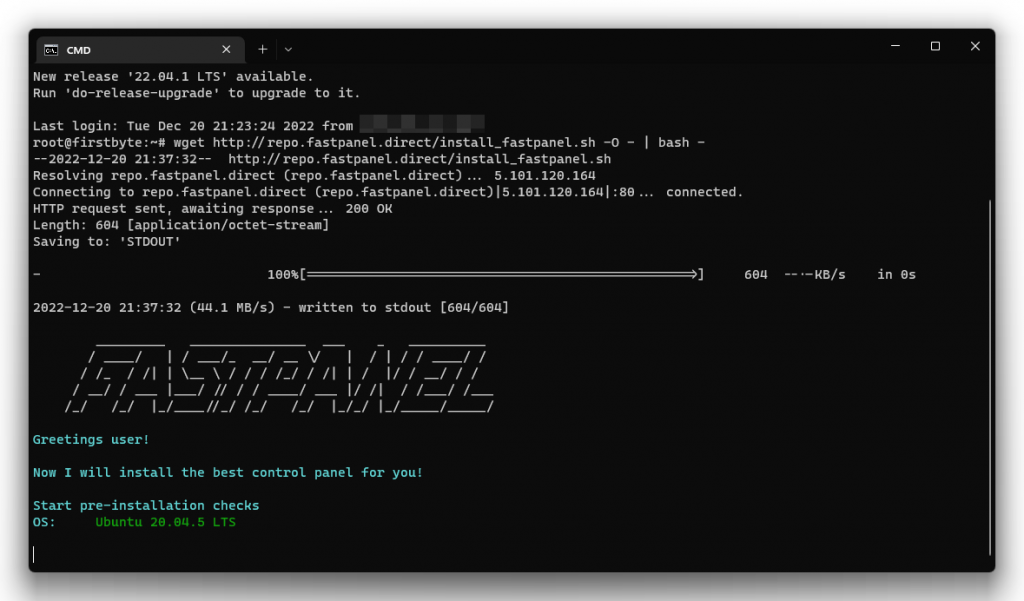
When the installation is completed, we will receive a login, password and a link to the panel.
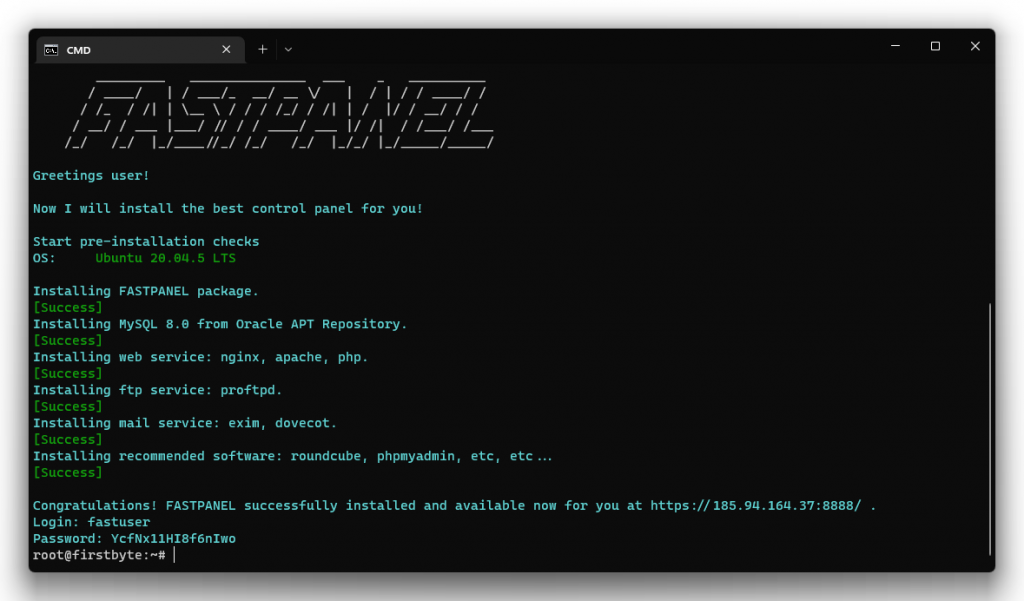
We copy the link of the panel, open it and the panel will ask us for the email address, so that we can order a free license. Enter it and click “Request the license”.
IMPORTANT!!! Be sure to save the fastuser password!!!
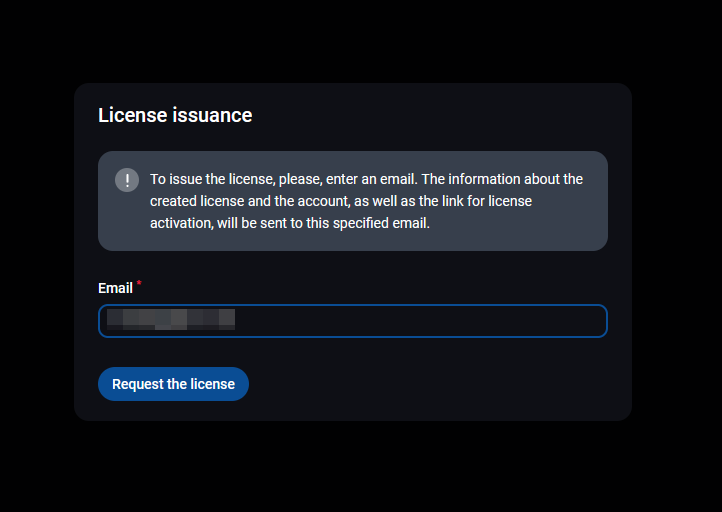
After clicking on the “Request the license” button, we will be informed that in order to obtain a license, we must follow the link that we received in the mail. Click on the link in the mail and verify your account.
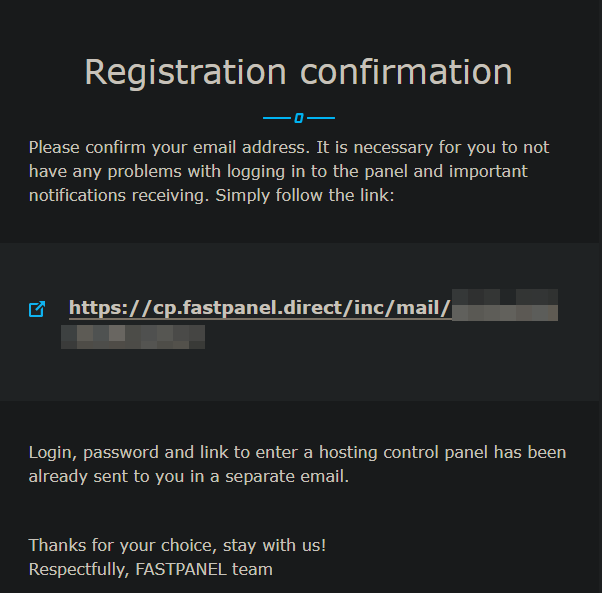
The account was confirmed and the license was immediately issued for the IP of our server.
Now we can simply click on Check the status and enter the panel.
After we entered the panel, we can specify the mail where we can reset the fastuser password and receive various notifications from the panel itself.
How the panel itself looks like after you have added several sites, set up SSL for them and set up backup:
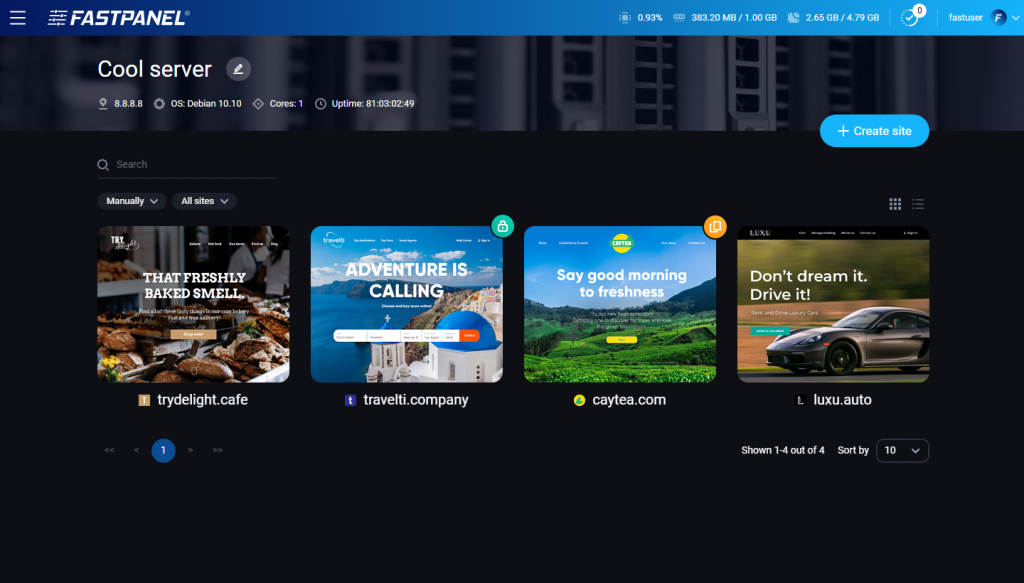
Now we can add our site, create mail and do a lot of interesting things in our panel!


