Why you need to connect PC disk to the server
As you already know, files can be copied using, among other things, copy-paste from a local PC to a remote server and back. But we will show you exactly how you can mount your PC disk on the server to transfer files between your PC and the server.
How to connect a disk to a server
Open “Remote Desktop Connection” and click on “Show Options”.
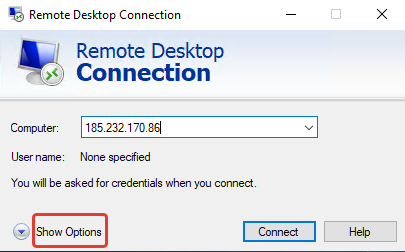
After the window has expanded, click on “Local Resources” and then on “More” at the bottom of the window.
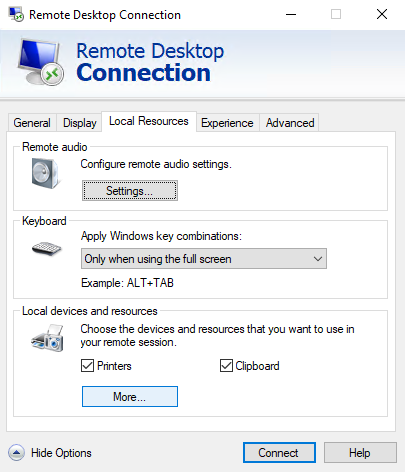
A new window will open in front of you and you must click on “Drives” and then on “OK”.

Now we can connect to our server and make sure our drive or drives are connected, so we can copy files to and from the server.
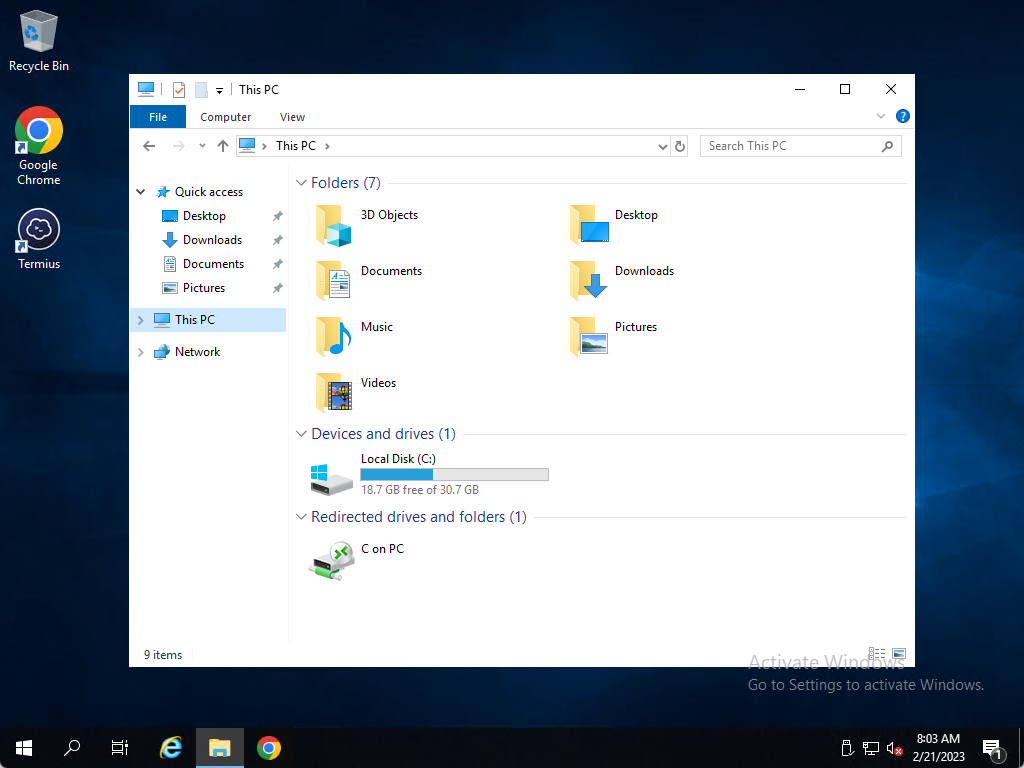
If necessary, you can add all local disk partitions or just one.


