What is Internet Explorer Enhanced Protection
Internet Explorer Enhanced Security Configuration (ESC) sets security settings that control how users view websites on the Internet and the intranet. These settings also reduce the risk of accessing websites that may pose a security risk to Windows users. By default, there is an extremely strict restriction on any actions, which is not acceptable for the normal internet surfing for most users. Thus, you must either download another browser, such as Google Chrome or Mozilla, or disable this feature.
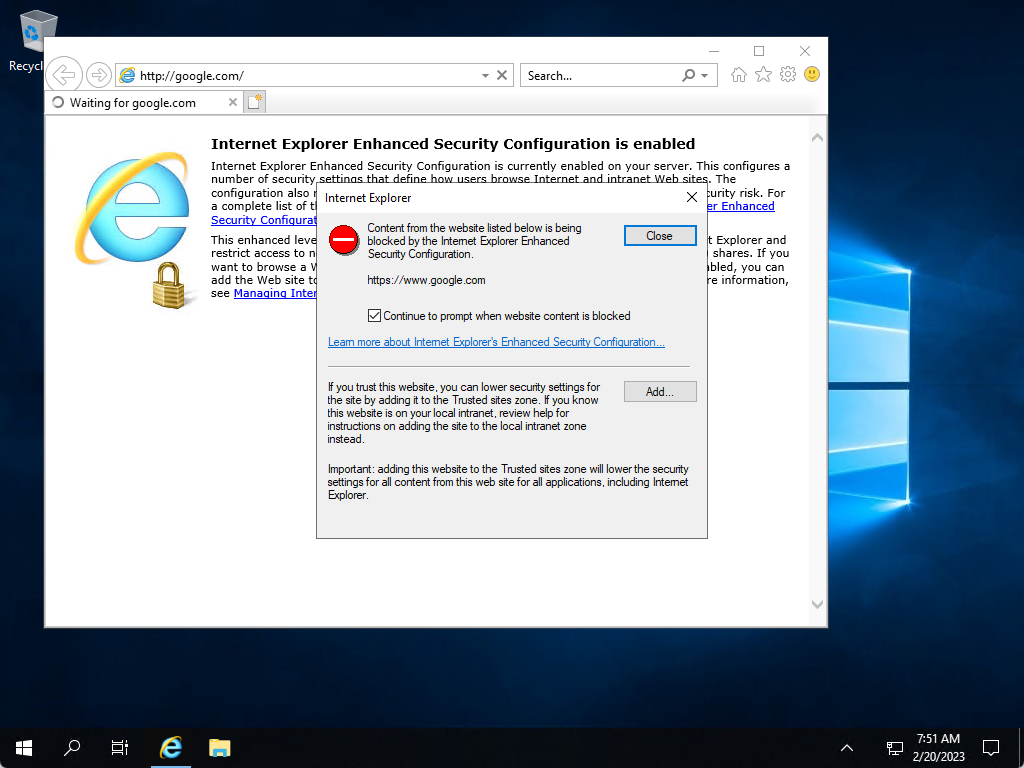
We need to disable Internet Explorer Enhanced Protection. We go into Server Manager, click on Local Server, then on IE Enhanced Security Configuration / Internet Explorer Enhanced Security Configuration.
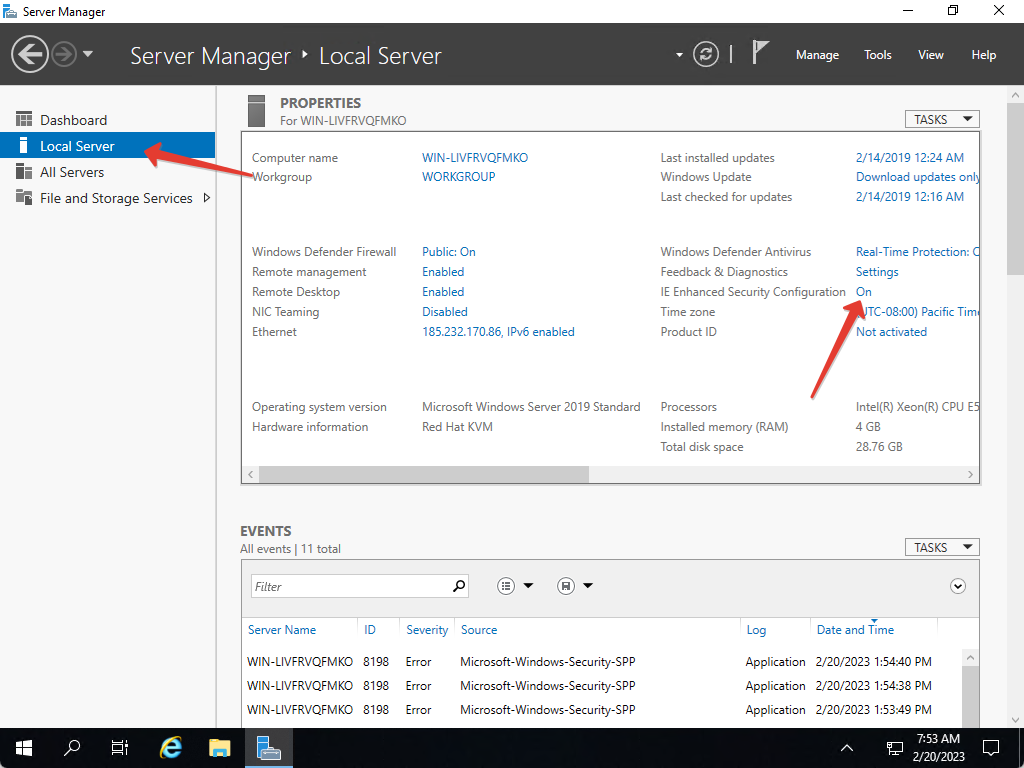
After clicking on IE Enhanced Security Configuration, a small window will open where we must disable protection. Click on Off for administrator and user, then save by clicking OK.
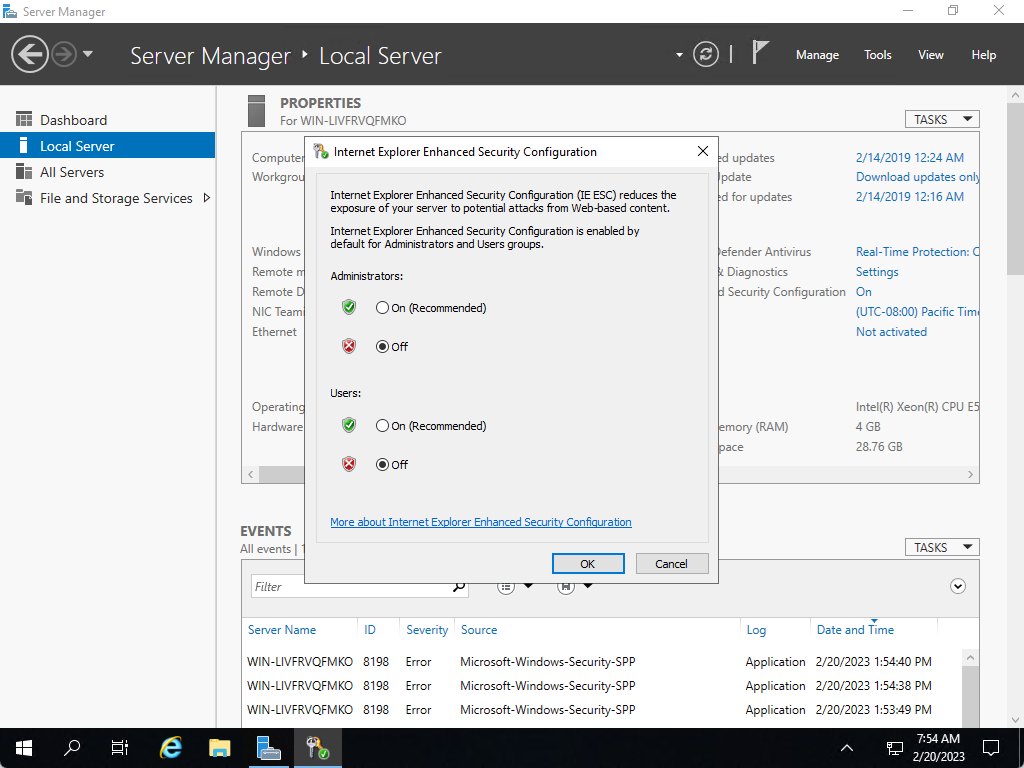
We start Internet Explorer and any site should open without any warning or errors.
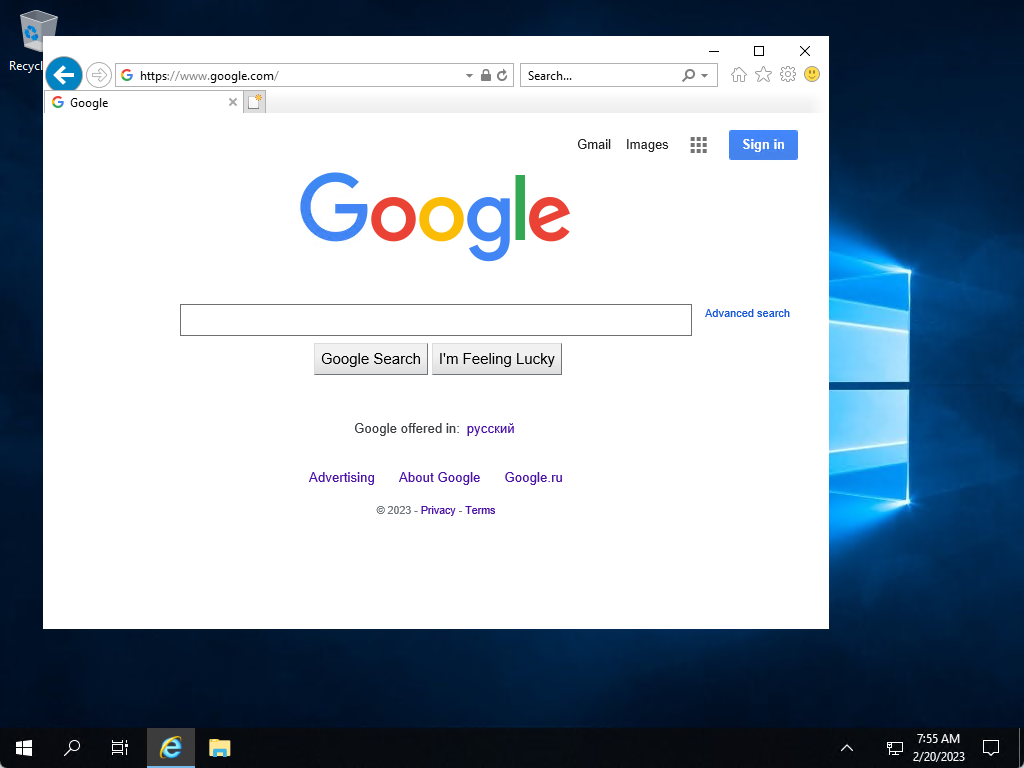
Now we can safely use “Internet Explorer” and download the necessary software for further work on the server!


